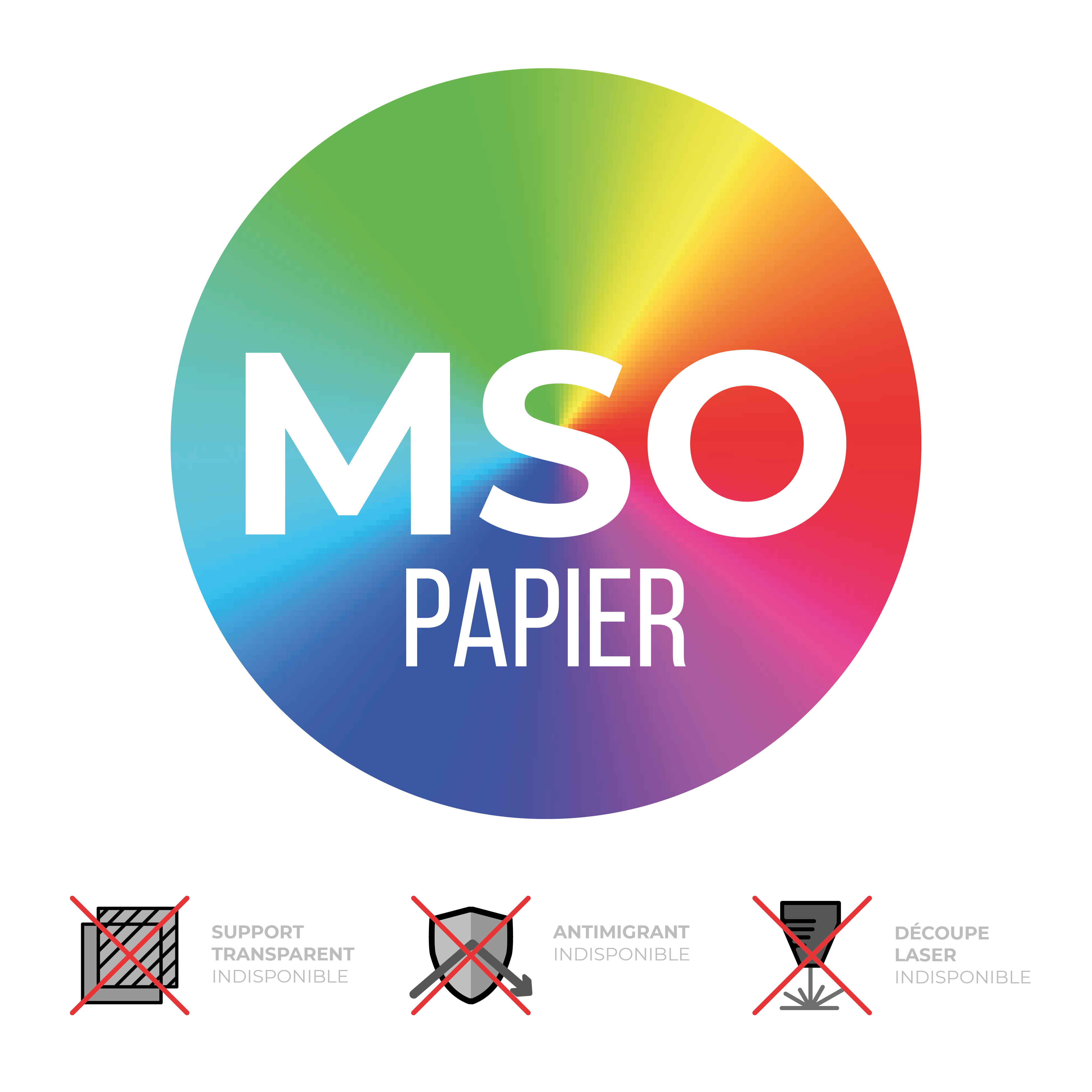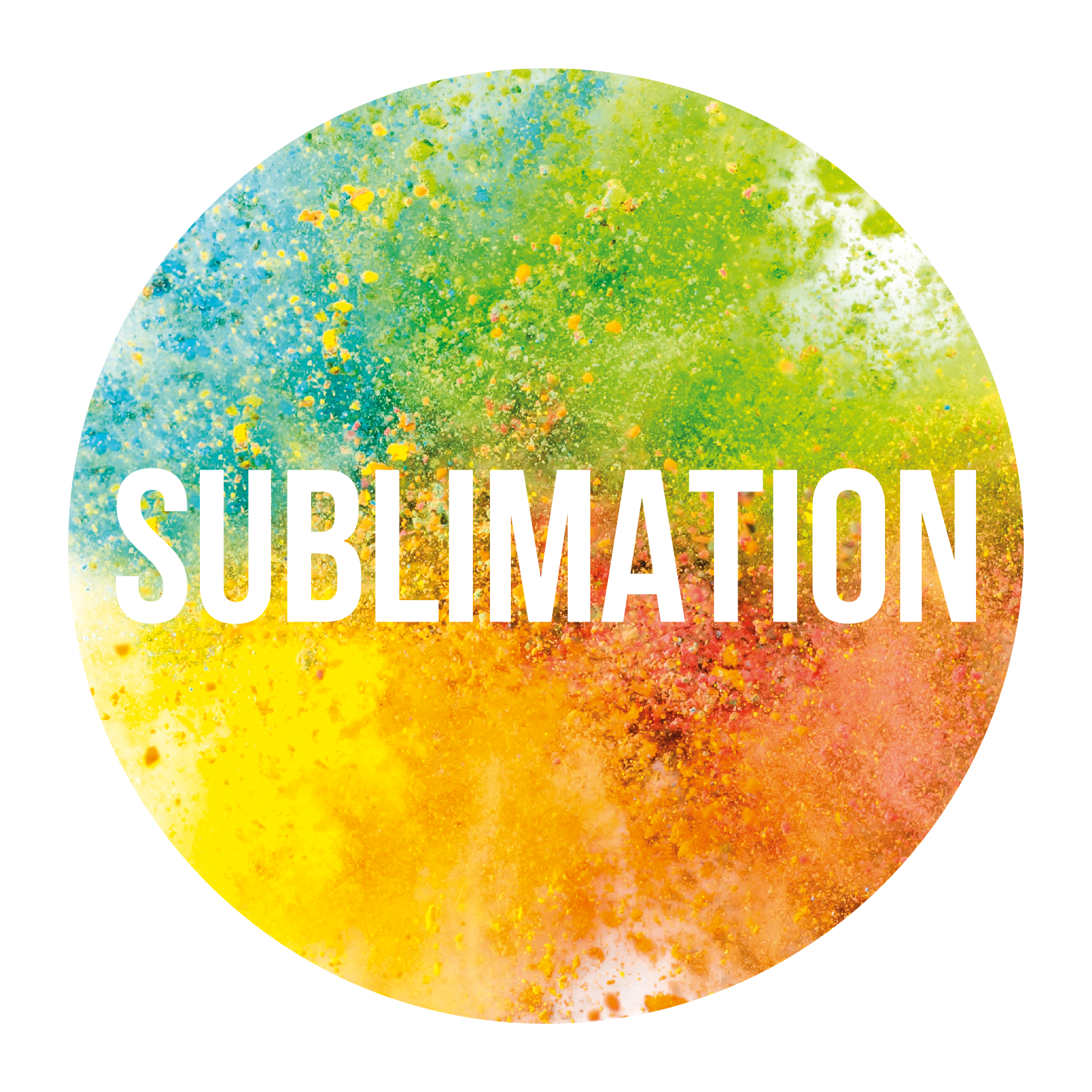- English
-
OUR PRODUCTS
- Transfers
- Patches
- Key ring
- Heat Presses
- Consumables
- Sublimation Equipment
- Goodies
-
Vinyl cutters
- Vinyl cutters
- Cutting plotters
- Plotter accessories
- Software
- Badges
- Roland DG
-
Jun-Air Compressors
- Jun-Air Compressors
- Jun-Air Compressors
- Jun-air Accessories
-
Kits
- Kits
- Kits
- DTF Equipment
- NEW PRODUCTS
- PROMOTIONS
- TRAINING VIDEOS
- SAMPLES
- CONTACT
My cart
0 product