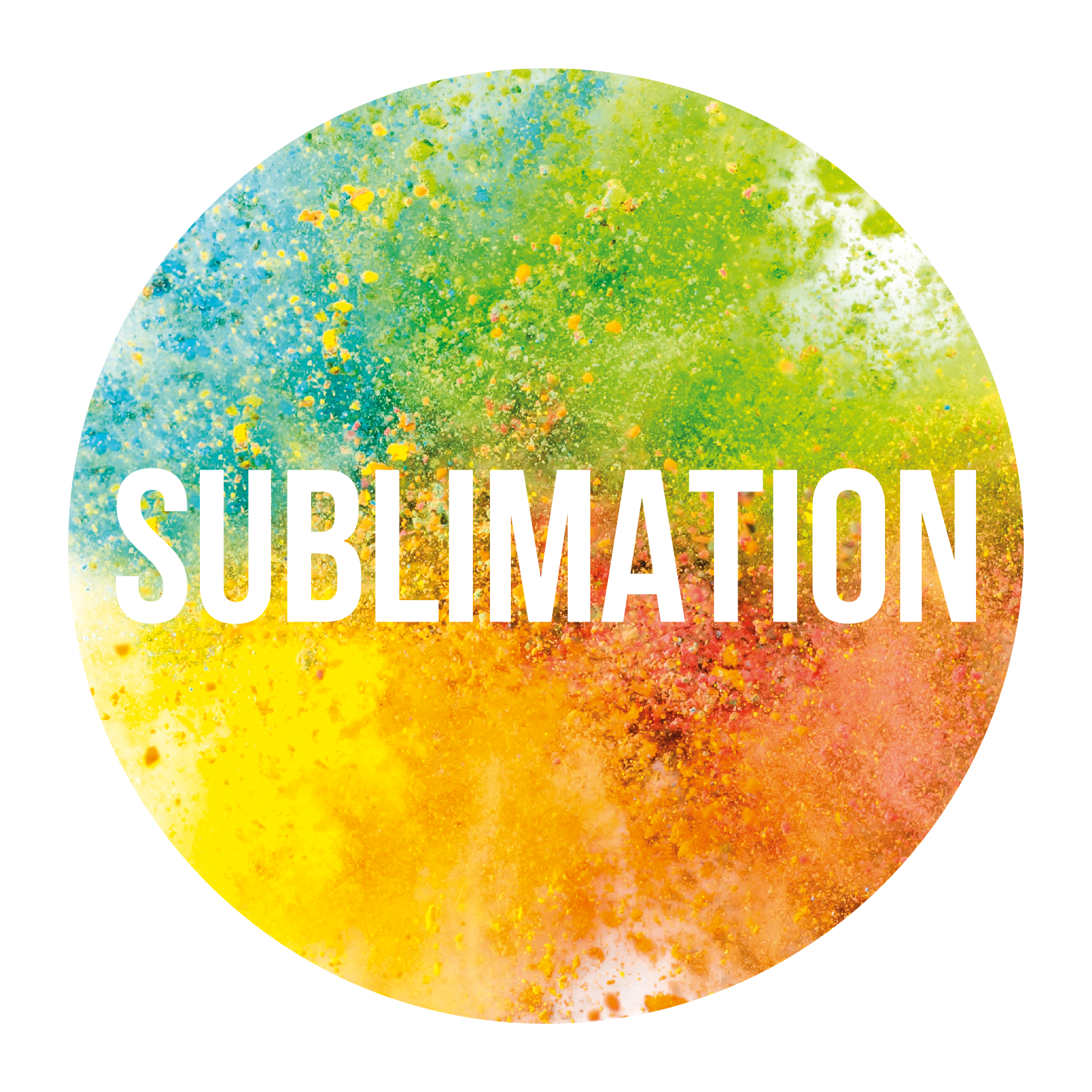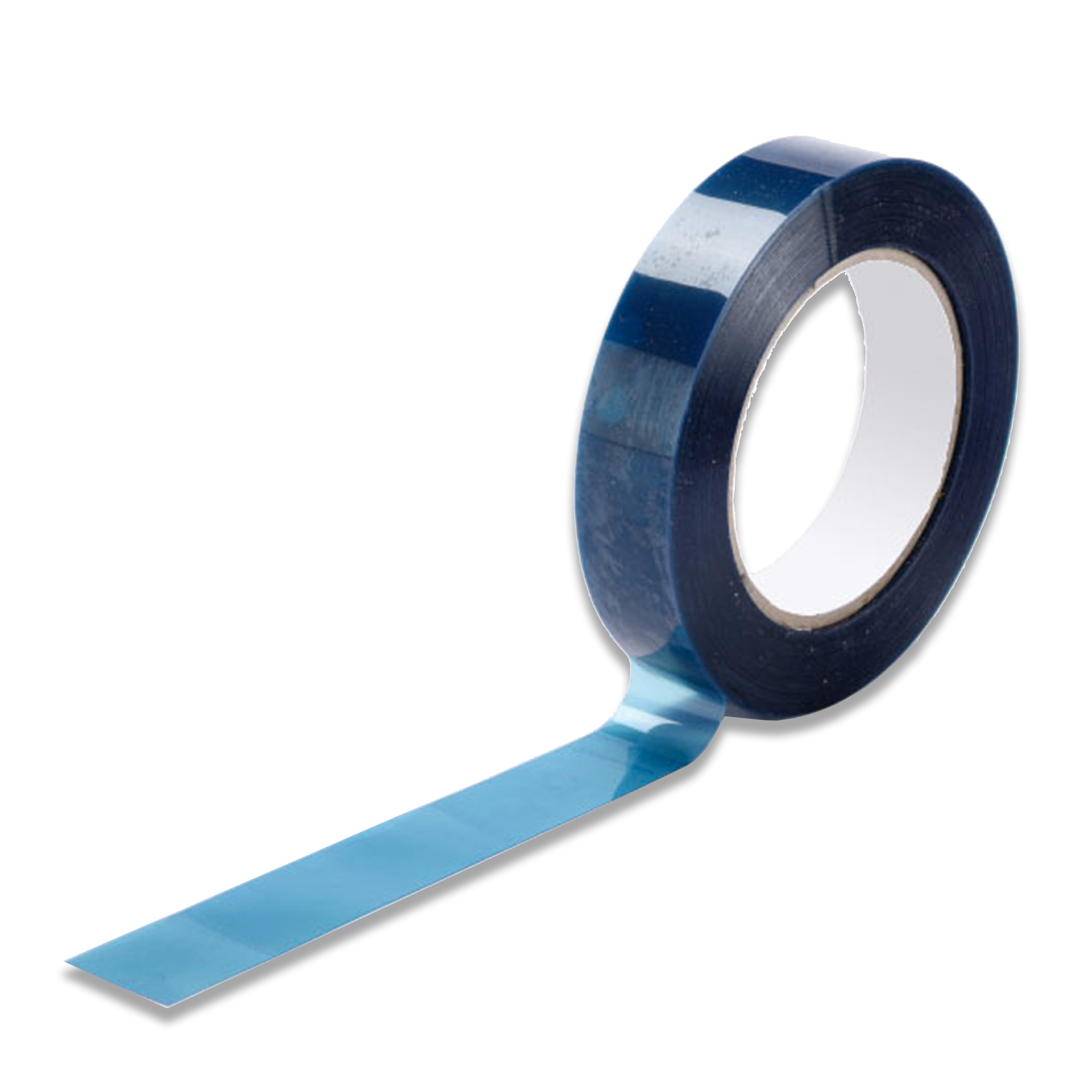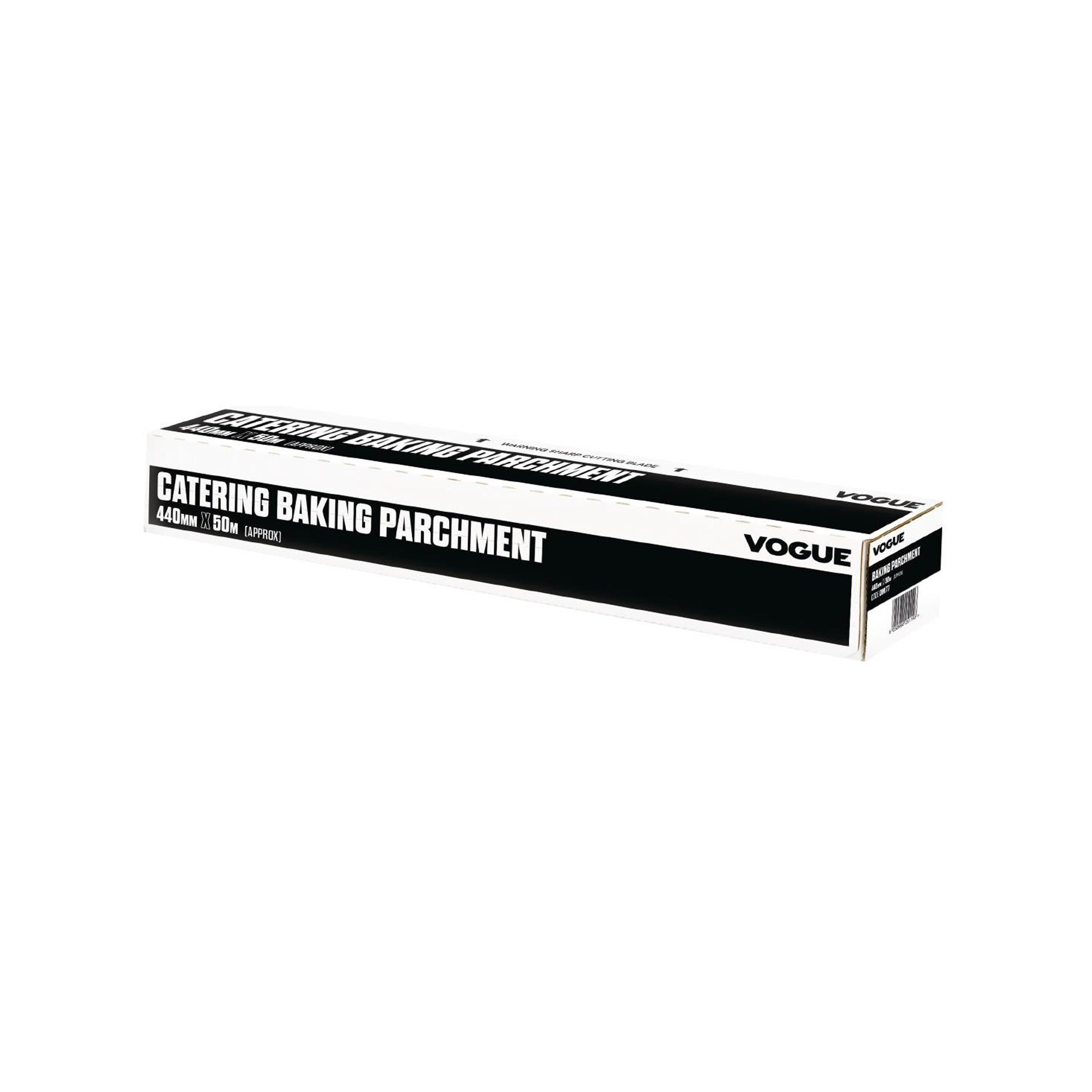/ MATERIALS
1 • Sublimation transfer : https://www.transfertpress.fr/fiche-OT/transfert-sublimation_19
2 • High temperature Scotch : https://www.transfertpress.fr/fiche-article/scotch-haute-temperature_99
3 • Sulfurized paper : https://www.transfertpress.fr/fiche-article/papier-sulfurise_456
4 • Transmatic TS 5PA press : https://www.transfertpress.fr/fiche-article/transmatic-ts-5pa-40x50cm_12
5 • Sawgrass SG1000 Printer : https://www.transfertpress.fr/fiche-article/sg1000-sublijet-uhd_426
6 • Hardboard ChromaLuxe : https://www.transfertpress.fr/fiche-article/plaque-hardboard-chromaluxe_365
7 • Scissors
/ STEPS
1 • Print the transfer.
2 • Cut out the transfer.
3 • Remove the plastic film from the ChromaLuxe plate.
4 • Place the sublimation transfer on the ChromaLuxe plate.
5 • Cut out high temperature tape and tape the transfer to the ChromaLuxe plate.
6 • Turn on and preheat the machine to 195°C.
7 • Place the plate on the press, transfer side up. Place a sheet of parchment paper on the plate.
8 • Press at 195°C and 5.5 bar, for 3 minutes 29 (209 seconds).
9 • Remove the parchment paper and the transfer from the plate